Beatsource enables you to build a custom DJ library and mix with it from anywhere in the world. Use these tips to create and curate your playlists, which you can access from any Beatsource integrated DJ software.
Access your library
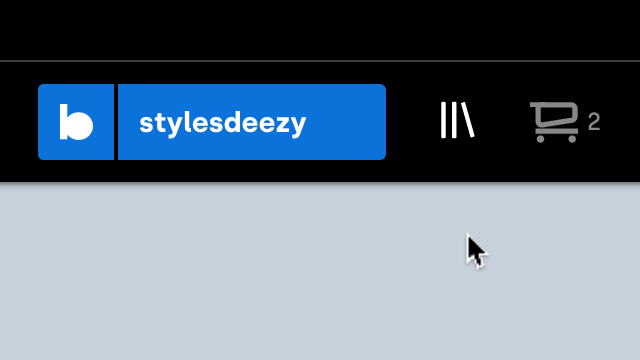
Go to Beatsource.com and click the “My Library” icon to access your saved playlists. From here, you can tweak the playlists individually and customize your library. Once you’re in, click on a playlist to edit it. You can curate it in a few key ways:
Add or remove tracks
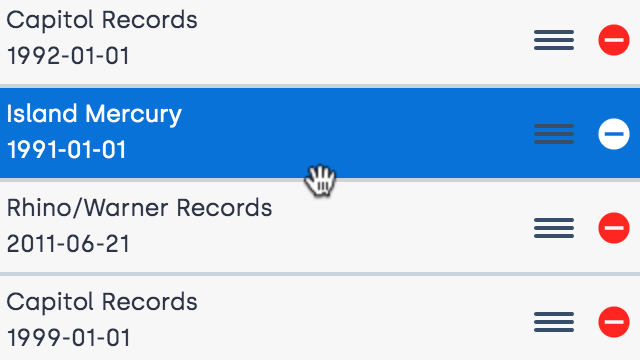
Change the track order

Make the playlist public or private
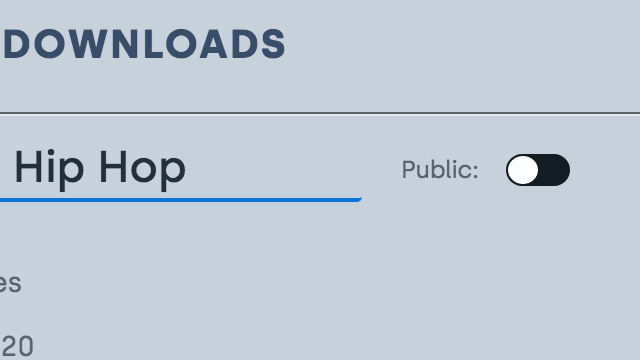
Re-name the playlist
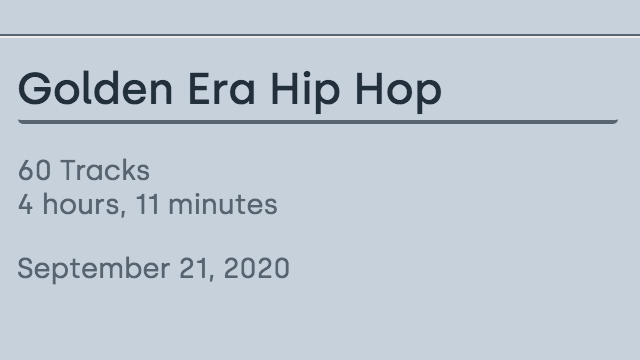
You can easily create a playlist from scratch, but the fastest way to add music to your library is by saving Beatsource’s playlists. You can then tailor them to your own needs by using the steps above.
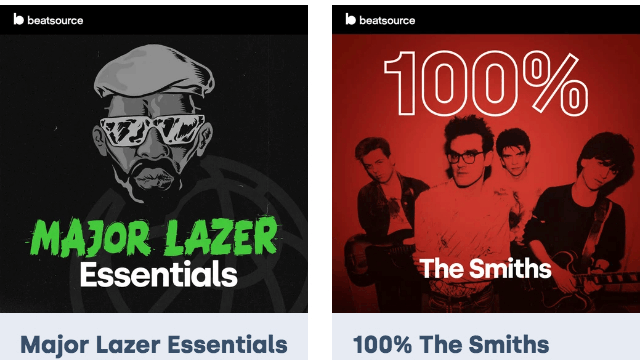
Browse Beatsource’s playlist section to start adding music to your library.
Don’t have Beatsource? Try it free for 30 days.